I’ve had a particular dream for a long time. Less in the MLK “freedom and equality” sense and more toward the “it sure would be fun to do” category. The dream is this: to make myself an all-in-one entertainment machine. A device that lets me enjoy all the movies and music I own in their different formats, but more importantly, allows me to play every videogame I’ve ever liked, regardless of platform. A Franken-console I can tinker and tweak to my heart’s content, within the limits of my monthly budget.
That dream has never come closer to reality than now, with Steam and its variations being an important part in it. I can choose to have an all-exclusive gaming platform like SteamOS (on a retail unit or DIY machine), as well as pick between the regular Steam client or the SteamOS-like Steam Big Picture Mode in my preferred operating system (Windows, Mac OS X or Linux). I can even stream my games from my PC to my TV with the handy-dandy Steam Link. That’s a lot of options, yet a very specific reason makes one of these the obvious choice for me. SPOILER ALERT: The title may serve as a clue. But which version of the two mentioned did I pick? SteamOS or Steam Big Picture Mode? More importantly which, if any, is right for you?
Background
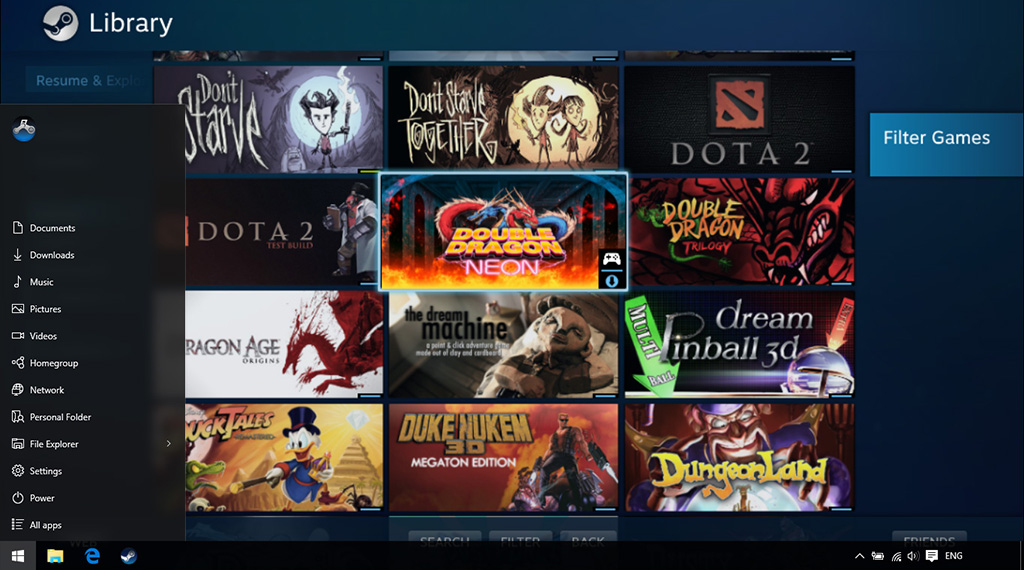
Valve’s digital content delivery platform has risen as one of the main videogame providers for computer platforms, converting many console fans into PC gamers regardless of which operating system they prefer. Thanks in large part to HDMI flatscreens, we’re at the point where desktops have become consoles and vice versa. Valve therefore has also targeted Steam toward the living room videogame market with Steam Big Picture Mode, as well as their Steam Machines and SteamOS, the platform that runs under their hood.
This Linux-based version, designed for gaming-exclusive living room PCs, has been available since late 2013. It’s gained relevance with the recent introduction of the first retail Steam Machines, from brands like Alienware, Zotac, Syber and others. These hold certain advantages over current and former-generation videogame consoles, since the latter hardly offer upgrade capabilities besides the ability to increase storage space. In defense of the gaming world’s Big Three (Nintendo, Sony, Microsoft), theirs is a practical decision to create a standard, unified environment for game developers. Also, these console makers don’t want anyone to pry open their machines, particularly typical, non-hobbyist consumers.
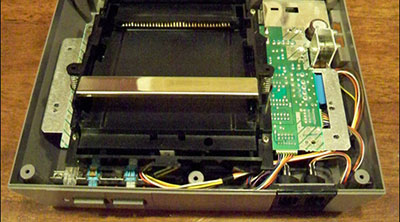
The Steam audience on the other hand, are mostly hobbyists by heart. Many of its members probably did pry open one or several game systems back in the day just for kicks. They’re tweakers, overclockers, high framerate junkies, to whom PCs promise the fastest, best-looking version of any current release. So long as they’re willing to put the time and money in to make it work. They could play Grand Theft Auto V on a PS3 and have the same amount of reckless fun, maybe even clock in more game time. But there’s no point if they aren’t able to brag about running the game at 60fps in 4K resolution.
At my age, I fall somewhere in that middle ground between hardcore DIY PC gamer and someone who just wants to plug-and-play. So I’m open to owning a Steam Machine or Steam Link for its practicality. For the record, I play in a rig I built with my own bare hands. What software setup did I deem better for the needs of my rig? The article title might be a clue.
Pros and Cons

Before I reveal my pick for best Steam setup, I’ll go over the different flavors, as well as their pros and cons.
Classic Steam
Also know as Steam Desktop, standard client or simply the Steam Client. It’s the basic interface most long-time members have known for more than a decade, ever since the platform launched as a service for downloading updates to Valve games like Half-Life 2. It’s currently available for the most popular computer operating systems: PC, Mac OS X and Linux.
PROS
- The most versatile of all Steam GUI versions.
- Allows adding and configuring non-Steam links from games installed in your OS to your Steam game library.
- So far, the only option for item trading, community content creation, Steam Marketplace interactions and badge crafting.
- Allows organizing your game library with Favorites and Categories.
- Basically a web app, meaning your user account can be accessed from most web browsers (useful for shoppers or advanced card traders).
CONS
- OS-dependent, so you’ll require a Windows or Apple license.
- Game stability wholly dependent on system stability.
- Any installed hardware usually needs configuring and updating outside of Steam.
- Cumbersome for first time users.
- Opens on the last user account logged in, regardless of what OS user account it’s in.
- When Steam Mobile Authentication is activated, logging between different accounts requires authentication each time.
- No controller support outside of games.
SteamOS
An Linux-based, OS-independent firmware version of Steam, specifically designed for Steam Machines or other gaming-exclusive computers. Stable and console-like, it’s perfect for indie gamers as well as those who’d rather play more and tweak less.
PROS
- Ease of use.
- Stable, Debian-based Linux environment.
- OS-independent, so no Windows or Apple license required. Just install and go. (Or use it out-of-the-box in your Steam Machine.)
- Full controller support, specially for the Xbox gamepad and the Steam Controller.
- Good multiple-user support. User authentication only required on first use.
- Games displayed in big banners, making them easier to find.
- Library automatically groups games in Netflix-like, easy to find categories. (‘Continue playing’, ‘Just updated’, ‘Popular among friends’, ‘Achievement completionist’, etc.)
- Desktop mode available for those who like access to their files.
- Direct communication between Steam and installed hardware.
CONS
- Can only play Steam Linux games, unless streamed from another PC in the same network.
- Let’s you view your item inventory, but not interact with it.
- Currently no native support for streaming services like Netflix, Hulu, Amazon or Crackle.
- Embedded web browser leaves a lot to be desired.
- Adding and configuring non-Steam Linux game links to the library requires Desktop mode and knowledge of Linux terminal.
Steam Big Picture Mode
If you want the benefits of SteamOS without completely sacrificing your computer system, then Steam Big Picture Mode is the choice for you. Think of it as a mod for Steam on PC with full gamepad support. If you’ve ever played a videogame console with a basic navigation menu, then Steam Big Picture will feel very familiar.
PROS
Includes all the pros in SteamOS, plus:
- Access to the regular Steam client.
- Will run all Steam and non-Steam games designed for the OS on which it’s installed.
CONS
- OS-dependent, so you’ll require a Windows or Apple license.
- Game stability wholly dependent on system stability.
- Any available hardware needs installing, configuring and updating its drivers outside of Steam.
And the Winner Is…

Steam is a pretty open platform no matter what flavor or it you fancy the most. You can pretty much connect any PC, Mac or Steam Machine on your big screen. And since most Steam versions have Steam Big Picture Mode available, they all look great in 1080p Full HD (or higher, but my budget won’t let me confirm that yet). So, pros and cons aside, all Steam variations basically do the same thing: allow you to buy, download and play games.
So in my personal Battle of the Steam UIs, the only way to determine a winner will be to go to the dream that inspired this article in the first place: a console I can build on my own that plays all games I’ve ever liked. Based on this criteria, there is a clear winner, but first I’d like to give out an honorable mention.
HORORABLE MENTION: SteamOS

SteamOS clearly wins in the console category, since you can buy a Steam Machine, plug it in your LCD and play on. It also gets points in the DIY section, since I can also download SteamOS and install it in whatever bare bones PC I can afford to build. Plus, the available library of games for SteamOS/Linux/Steam Machines surpasses 2,000 games, which is quite bigger than any console has ever had at launch.
Why don’t I declare it the winner? Well, for the same reason I just described: games. Yes, SteamOS has a very large library. Compared to consoles. However, none of those games are exclusive to SteamOS. The main reasons a consumer picks a console is because of the availability and quality of games it carries. You buy a Nintendo console for the family-friendly challenge: your Marios, your Zeldas, your Pokémons. You pick Sony for moody or violent action: your Gran Turismos, your Nathan Drakes, your Solid Snakes, your Kratoses (Krati?), even an occasional Sackboy as a palate cleanser. You get your XBox for your Halos and… whatever works with Kinect. Whichever you choose, at least you know that most upcoming third-party AAA titles from the likes of Activision, Capcom, Rockstar, Ubisoft or EA will be ported to your machine of choice. Unless you go Steam Machine.

You see, game developers want best-selling titles. So they port their games to the big and popular current-gen platforms: PS4, Xbox One, Wii U… and PC. As Steam has proven, PC games are big business, but most game companies won’t bother to port a game at launch to any other computer OS that isn’t Windows. (Even that wasn’t the case too long ago. Remember PC games before DirectX?) Linux, as stable a platform as it is, still isn’t popular enough among big developers. If you want to play anything with “Arkham”, “Duty”, “Grand Theft” or “Creed” in the title, your choice isn’t SteamOS yet.
Those are the two issues I have with the SteamOS platform: no exclusive titles and no way to play the majority of my Steam purchases. To put it another way, let’s use numbers. See that pie chart at the top of this section? It’s not just decorative, as it turns out. The logos in each slice represent platforms (SteamOS, Windows, Mac OS X) and the proportions are based on the amount of Steam games available on each as of this writing. (I can post my counting method in the comments if you’d like). The results?
- Linux/SteamOS: 2,068
- Mac OS X: 3,151
- Windows: A whopping 8,203 games!
Taken all that into account, and also considering my specific wishes for a console, there’s only one clear winner.
WINNER: Steam Big Picture on Windows

My preferred flavor is Steam Big Picture Mode under Windows 10, as it turns out. Yes, the fact that Windows tends to get bloated and glitchy for the sake of backward compatibility can be a pain sometimes, but the latest Windows version is stable enough. The fact you can play all the popular titles that are on other consoles makes up for that. You’ll need to get a Windows 10 license, but you may still be able get it for free if you try before June. You can even set up your DIY Windows console to boot directly into Steam. (Google it and see or wait and I’ll show you how in the near future.) And if I were willing to, say, go the mostly illegal console emulation route, I could theoretically play every single game I’ve ever liked in this setup. Hopefully both Steam and GOG will keep up the good work of legally making all old games available before I’m tempted.
Like I said before, all Steam versions are winners in my book and I still believe in the promise of SteamOS. Considering Valve’s pull on the industry, I’m confident it’ll catch on (especially now with the upcoming VR craze). In fact, I predict one of two things will happen: Either 1) Valve will find a legal way to create an effective WINE plugin so that all Windows games run on SteamOS. Or 2) AAA developers will eventually get with the program and port their games to both Windows and Linux/SteamOS.
I’ll just keep patrolling the streets of Gotham in Steam Big Picture while we wait for either to happen.
Follow Steam Roller on Facebook, Twitter and Instagram.
In case it wasn’t painfully obvious, the opening image is an homage to Batman v Superman: Dawn of Justice, available on Blu-ray and the iTunes Store.

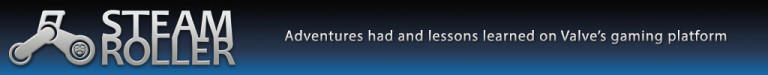
![SteamOS versus Big Picture: Dawn of Windows [The One Reason Steam Big Picture Beats SteamOS (and Vice Versa)]](https://i0.wp.com/emilio-gomez.com/wp-content/uploads/2016/03/steamos-vs-bp1.jpg?fit=620%2C345&ssl=1)